QuickBooks Online Bootcamp
Join Alicia as she takes you through the basics, highlights, and tips of QuickBooks Online in her class “QuickBooks Online Bootcamp”.
$179.00
This QuickBooks Online tutorial for beginners teaches small business owners and bookkeepers how to use all QBO’s essential tools and workflows to track its income and expenses for taxes and business success.
“Hands down, the most comprehensive QuickBooks Online course out there; great for beginners and certification seekers!” – Hector Garcia CPA
Basic Training, often known as, “bootcamp”, is an introduction to the Army, and where recruits learn the traditions, tactics and methods of becoming a soldier.
And much like U.S. Army Bootcamp, my QuickBooks Online Bootcamp requires courage, discipline, and a hunger for excellence.
It’s hard work…but it doesn’t require sacrifice!
Unlike U.S. Army Bootcamp, in my QBO Bootcamp I will encourage you instead of yell at you, hold your hand instead of force you to march, and you DEFINITELY won’t have to clean your privy with your toothbrush.
When we’re through, you will have the QBO skills to solve any problem, conquer any transaction, silence your doubts, and tackle any task.
You will become a pillar of bookkeeping excellence, capable of handling whatever is thrown your way with strength, dignity, and grace.
Atten-hut!
Intuit’s QuickBooks Online (QBO) is the number one accounting software with millions of customers. It is both extremely useful and easy to use…once you learn how.
If you are a small business owner or bookkeeper that has never used QuickBooks Online, you need to take this course.
And it’s best to learn the essentials from a Top 10 ProAdvisor so that you get set up properly, from the beginning! And who puts the “fun” in fundamentals more than QBO Rockstar Alicia Katz Pollock!
Alicia has designed this QBO Bootcamp course to be approachable and absorbable so you gain a solid understanding of how QuickBooks software works. With easy to follow step-by-step guidance, Alicia will cover everything you need to quickly get up and running.
By the end of this course, you will have learned how to easily manage your company’s daily workflow using QuickBooks Online and be able to run insightful reports to analyze growth.
- Getting Started: Alicia teaches the vital importance of bookkeeping, how to choose the correct version of QBO for your needs, and how to properly set up your file.
- Banking: We’ll also explore the Banking Center, which runs the automation that connects QBO to your bank for easy data entry.
- Customers: Alicia covers all the essential Customers and Accounts Receivable tasks, including how to create invoices for your customers and workflows for getting paid quickly.
- Vendors: We’ll tackle Vendors, Accounts Payable, and all the ways you’ll record your company’s expenses.
- Reports: Then we’ll learn how to run the key reports that show how well your company is doing!
- Tools: Explore other features in QBO that help you enjoy the software.
When you register for this class, you’ll also receive a free pdf of Alicia’s book, “Master Intuit QuickBooks Online: From Set Up to Tax Time”. Use it to follow along with the class, and later as a reference book to look things up quickly.
After completing this course, you will be able to:
- Choose the proper QBO Subscription for your needs
- Set up a new QBO file
- Create sales transactions to receive money from your customers
- Create expense transactions to pay your vendors
- Use QBO’s Banking Center and reconcile your bank statements
- Run reports analyzing your company’s performance
What You’ll Learn
- The importance of good record-keeping.
- When to hire a bookkeeper and when can you do it yourself?
- Common bookkeeping mistakes business owners make.
- Setting up QuickBooks®
- QuickBooks Accounts and Settings.
- Creating your Products and Service Items list.
- Working with Customers (Accounts Receivable): Estimates, Invoices, Sales Receipts, Payments.
- Working with Vendors (Accounts Payable): Bills, Payments, Expenses, Checks.
- Running basic reports
- Using QuickBooks Online’s built-in automation features.
Course Details
Instructional Level: Basic
Course Length: 10 hours
Course Credits: Certificate of Completion
Field of Study: Accounting
Delivery Method: QAS/Self Study
Who should take this class?
- Business owners and employees who maintain their company’s financial records.
- Students and job-seekers looking to boost their employment marketability.
- Entrepreneurs and new business owners who are just getting started, and want to make sure they have solid business knowledge so that they can succeed.
- Seasoned users looking to glean essential nuggets of information to make using QuickBooks easier and faster than before.
- Bookkeepers and Accountants who wish to brush up on their skills.
Course curriculum
About Your Instructor
Bootcamp Introduction and Agenda
Master QuickBooks Online textbook
Setting Up Your QuickBooks Reading Resource
Setting Up Your QuickBooks
Getting Around QBO Reading Resource
Getting Around in QBO
Navigation Tricks Reading Resource
Navigation Tricks
Creating a New Company File in QBO Reading Resource
Creating a New Company File in QBO
Accounts and Settings Reading Resource
Accounts and Settings
Adding Users and Permissions Reading Resource
Adding Users
Chart of Accounts Reading Resource
The Chart of Accounts
Products and Services Reading Resource
Products and Services
Classes Locations and Tags Reading Resource
Classes, Locations and Tags
Quiz: Lists, Chart of Accounts, Products & Services
Adding and Managing Vendors Reading Resource
Adding and Managing Vendors
Workflow for Expenses Reading Resource
Workflow for Expenses
Purchase Orders Reading Resources
Purchase Orders
Bills and Payments Reading Resource
Bills and Payments
Writing Checks Reading Resource
Writing Checks
Creating Expenses Reading Resource
Creating Expenses
Vendor Credits and Refunds Reading Resource
Vendor Credit and Refunds
Job Costing Expenses Reading Resource
Job Costing and Item Profitability
Refunds, Issuing and Applying Vendor Credits
Employees and Workers (1099)
The Banking Center Reading Resource
The Banking Center
Reconciling Reading Resource
Reconciling
Quiz: Banking
Customer Sales Preferences Reading Resource
Customer Sales Preferences
Customer Center Reading Resource
Customer Center
Managing Customers Reading Resource
Managing Customers
Workflow for Getting Paid Reading Resource
Workflow for Getting Paid
Sales Receipts Reading Resource
Sales Receipts
Invoices and Payments Reading Resource
Invoices and Payments
Merchant Services Reading Resource
Merchant Services
Bank Deposits Reading Resource
Bank Deposits
Estimates and Progress Invoicing Reading Resource
Estimates & Progress Invoicing
Credit Memos and Refunds Reading Resource
Credit Memo and Refunds
Taking Deposits for Work to be Performed
Customer Sales Reports
Quiz: Customers
Running Reports Reading Resource
Running Reports
More Transactions Reading Resource
More Transactions
Recurring Transactions Reading Resource
Recurring Transactions
Journal Entries Reading Resource
Journal Entries
Business Features Reading Resource
Business Features
Leave Us a Review
Quiz: Additional Transactions
QuickBooks Online Bootcamp Final Exam
The Top Dozen Mistakes People Make
Where to Go From Here
Index
More Trainings from Royalwise
Need A Payment Plan?
Send us a message and we’ll reach out to you.